Vue消息插件开发 & npm发布
手写一个基于 Vue.js 的消息插件,按照 ElementUI / message的接口实现
vue-message-plugin

源码目录结构
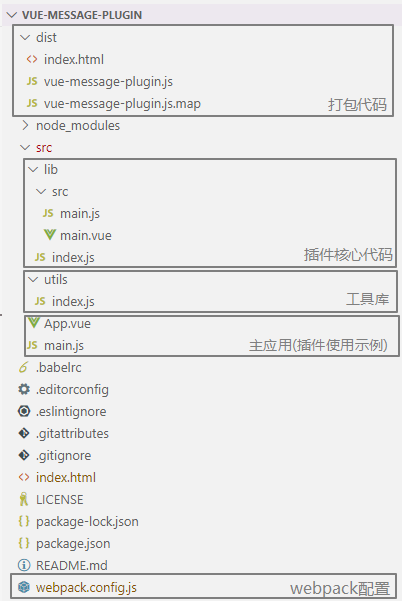
package.json配置
{
"name": "vue-message-plugin",
"version": "1.0.0",
"description": "A message plugin based on Vue.js which works like ElementUI/Message.",
"author": "scarsu <scarsu001@gmail.com>",
"private": false,//用于公开发布
"license": "MIT",
"main": "dist/vue-message-plugin.js",//npm引用入口
"repository": {//仓库
"type": "git",
"url": "https://www.github.com/scarsu/vue-message-plugin"
},
"scripts": {
"dev": "cross-env NODE_ENV=development webpack-dev-server --open --hot",
"build": "cross-env NODE_ENV=production webpack --progress --hide-modules"
},
"dependencies": {
"vue": "^2.5.2"
},
"keywords": [
"vue",
"toast",
"code",
"vue plugin",
"message",
"vue-message-plugin"
],
"devDependencies": {
"babel-core": "^6.26.0",
"babel-loader": "^7.1.2",
"babel-preset-env": "^1.6.0",
"babel-preset-stage-3": "^6.24.1",
"cross-env": "^5.0.5",
"css-loader": "^0.28.7",
"file-loader": "^1.1.4",
"html-webpack-plugin": "^2.30.1",
"vue-loader": "^13.0.5",
"vue-template-compiler": "^2.4.4",
"webpack": "^3.6.0",
"webpack-dev-server": "^2.9.1"
},
"engines": {
"node": ">= 6.0.0",
"npm": ">= 3.0.0"
},
"browserslist": [
"> 1%",
"last 2 versions",
"not ie <= 8"
]
}主应用 vue安装插件
import Vue from "vue";
import App from "./App";
import Message from "./lib";
Vue.config.productionTip = false;
Vue.use(Message); //Vue.use用于安装插件,插件中必须包含install方法,必须在创建根实例前安装插件
/* eslint-disable no-new */
new Vue({
el: "#app",
components: { App },
template: "<App/>",
});Message/index.js
import Message from "./src/main.js";
export default Message;Message/src/main.js
/*
* 参数 说明 类型 可选值 默认值
* message 消息文字 string / VNode — —
* type 主题 string success/warning/info/error info
* dangerouslyUseHTMLString 是否将 message 属性作为 HTML 片段处理 boolean — false
* customClass 自定义类名 string — —
* duration 显示时间, 毫秒。设为 0 则不会自动关闭 number — 3000
* showClose 是否显示关闭按钮 boolean — false
* center 文字是否居中 boolean — false
* onClose 关闭时的回调函数, 参数为被关闭的 message 实例 function — —
* offset Message 距离窗口顶部的偏移量 number — 20
*
* 调用 Message 或 this.$msg 会返回当前 Message 的实例。如果需要手动关闭实例,可以调用它的 close 方法。
*
* 方法名 说明
* close 关闭当前的 Message
*/
import message from "./main.vue";
import { isVNode } from "@/utils";
//用于export的对象
const Message = {};
let instances = [];
let seed = 0;
const types = {
success: "success",
info: "info",
warning: "warning",
error: "error",
};
//Vue插件必须包含install方法
Message.install = function (Vue) {
const Message = Vue.component("message", message);
Vue.prototype.$message = function (opt) {
// 参数处理
if (typeof opt === "string" || isVNode(opt)) {
opt = { message: opt };
}
opt.id = "id" + seed++;
opt.type = types[opt.type] || types.info;
opt.userOnClose = opt.onClose;
// message组件实例
let instance = new Message({
data: opt, //将配置选项传入给实例的data
});
//处理VNode类型message(使用$slots插槽分发数据
if (isVNode(instance.message)) {
instance.$slots.default = [instance.message];
instance.message = "";
}
//挂载dom 并 实例的dom加入body中
instance.$mount();
document.body.append(instance.$el);
// close方法
instance.close = function () {
this.show = false;
if (this.userOnClose) this.userOnClose();
};
// 显示
instance.show = true;
// 定时隐藏
let duration = opt.duration || 3000;
instance.timer = setTimeout(() => {
instance.close();
}, duration);
instances.push(instance);
// 返回message组件实例
return instance;
};
};
export default Message;isVNode方法
function isVNode(node) {
//通过VNode必包含的属性componentOptions来判断
return (
!!node &&
typeof node === "object" &&
node.hasOwnProperty("componentOptions")
);
}Message/src/main.vue
<!--
* 参数 说明 类型 可选值 默认值
* message 消息文字 string / VNode — —
* type 主题 string success/warning/info/error info
* dangerouslyUseHTMLString 是否将 message 属性作为 HTML 片段处理 boolean — false
* customClass 自定义类名 string — —
* duration 显示时间, 毫秒。设为 0 则不会自动关闭 number — 3000
* showClose 是否显示关闭按钮 boolean — false
* center 文字是否居中 boolean — false
* onClose 关闭时的回调函数, 参数为被关闭的 message 实例 function — —
* offset Message 距离窗口顶部的偏移量 number — 20
*
* 调用 Message 或 this.$msg 会返回当前 Message 的实例。如果需要手动关闭实例,可以调用它的 close 方法。
*
* 方法名 说明
* close 关闭当前的 Message
-->
<template>
<transition name="message-fade">
<div
:class="[
'message',
`message-${type}`,
center?'is-center':'',
customClass]"
:style="positionStyle"
@mouseenter=stopTimer
@mouseleave=startTimer
v-if="show">
<slot>//插槽分发v-html数据
<span v-if="message && !dangerouslyUseHTMLString">{{message}}</span>
<div v-else v-html="message"></div>
</slot>
<i v-if="showClose" @click="closeMsg" class="message-close-btn">x</i>
</div>
</transition>
</template>
<script>
export default{
components: {},
data () { //message组件默认数据
return {
message: '',
type: 'info',
dangerouslyUseHTMLString: false,
customClass: '',
showClose: false,
center: false,
onClose: null,
offset: 20,
show: false,
timer: null
}
},
computed: {
positionStyle () {
return `margin-top:${this.offset}px`
}
},
watch: {},
created () {},
mounted () {},
methods: {
closeMsg () {
this.close()
},
startTimer () {
const _this = this
this.timer = setTimeout(() => {
_this.close()
}, _this.duration)
},
stopTimer () {
clearTimeout(this.timer)
this.timer = null
}
}
}
</script>
<style scoped>
.message{
position: relative;
margin-top: 15vh;
width: 30%;
margin: 0 auto;
background: #fff;
box-shadow: 0 1px 3px rgba(0,0,0,.3);
box-sizing: border-box;
min-width: 200px;
padding: 20px 40px;
border-radius: 10px;
}
.is-center{
text-align: center;
}
.message-success{
background-color: #f0f9eb;
border-color: #e1f3d8;
color: #67c23a;
}
.message-info{
background-color: #edf2fc;
border-color: #909399;
color: #909399;
}
.message-warning{
background-color: #fdf6ec;
border-color: #faecd8;
color: #e6a23c;
}
.message-error{
background-color: #fef0f0;
border-color: #fde2e2;
color: #f56c6c;
}
.message-fade-enter-active,
.message-fade-leave-active {
transition: all 0.1s ease-out;
}
.message-fade-enter-to {
opacity: 1;
transform: scale(1.2);
}
.message-fade-leave-to {
opacity: 0;
transform: scale(0.8);
}
.message-close-btn{
position: absolute;
right: 10px;
top: 3px;
cursor: pointer;
}
</style>webpack配置
const path = require("path");
const webpack = require("webpack");
const HtmlWebpackPlugin = require("html-webpack-plugin");
const resolve = (dir) => path.resolve(__dirname, dir);
module.exports = {
entry: "./src/main.js", //定义webpack的入口文件
output: {
//定义webpack的输出
path: path.resolve(__dirname, "./dist"), //输出路径
filename: "vue-message-plugin.js", //输出文件名
libraryTarget: "umd", //把写的library打包成umd文件,把库暴露给当前使用的模块定义系统,同时适用commonJs 模块,AMD模块,也可以导出到 global 下的变量,library指定模块名或变量名
library: "vue-message-plugin", //以库的形式导出入口文件
umdNamedDefine: true, //在 UMD 库中使用命名的 AMD 模块
},
module: {
//module选项决定了如何处理项目中的不同类型的模块
rules: [
//array,创建模块时,匹配请求的规则数组。这些规则能够修改模块的创建方式。这些规则能够对模块(module)应用 loader,或者修改解析器(parser)。
{
test: /\.css$/, //rule条件:resource,请求文件的绝对路径。它已经根据 resolve 规则解析。(Rule.resource.test 的简写
use: [
//应用于模块的 UseEntries 列表。每个入口(entry)指定使用一个 loader。
"vue-style-loader",
"css-loader",
],
},
{
test: /\.vue$/,
loader: "vue-loader",
options: {
loaders: {},
},
},
{
test: /\.js$/,
loader: "babel-loader",
exclude: /node_modules/,
},
{
test: /\.(png|jpg|gif|svg)$/,
loader: "file-loader",
options: {
name: "[name].[ext]?[hash]",
},
},
],
},
resolve: {
//resolve选项能设置模块如何被解析
alias: {
//定义 import 或 require 的别名,来确保模块引入变得更简单
vue$: "vue/dist/vue.esm.js",
"@": resolve("src"),
},
extensions: ["*", ".js", ".vue", ".json"], //自动解析确定的扩展。能够使用户在引入模块时不带扩展
},
devServer: {
historyApiFallback: true, //当使用 HTML5 History API 时,任意的 404 响应都可能需要被替代为 index.html
noInfo: true, //启用 noInfo 后,「启动时和每次保存之后,那些显示的 webpack 包(bundle)信息」的消息将被隐藏。错误和警告仍然会显示。
overlay: true, //出现编译器错误或警告时,在浏览器中显示全屏覆盖。
open: true, //自动打开浏览器
port: 3100, //设置端口
hot: true, //启用热更新
},
performance: {
hints: false, //关闭提示
},
devtool: "#eval-source-map", //原始源代码生成 source map
};
if (process.env.NODE_ENV === "production") {
module.exports.devtool = "#source-map"; //原始源代码生成 source map
module.exports.plugins = (module.exports.plugins || []).concat([
new webpack.DefinePlugin({
"process.env": {
NODE_ENV: '"production"',
},
}),
new webpack.optimize.UglifyJsPlugin({
sourceMap: true,
compress: {
warnings: false,
},
}),
new webpack.LoaderOptionsPlugin({
minimize: true,
}),
]);
} else if (process.env.NODE_ENV === "development") {
module.exports.devtool = "#eval-source-map";
module.exports.plugins = (module.exports.plugins || []).concat([
new webpack.DefinePlugin({
//插件:允许在编译时(compile time)配置的全局常量
"process.env": {
NODE_ENV: '"development"',
},
}),
new webpack.optimize.UglifyJsPlugin({
//可以控制项目中 UglifyJS 的版本
sourceMap: true,
compress: {
warnings: false,
},
}),
new webpack.LoaderOptionsPlugin({
//用于从 webpack 1 迁移到 webpack 2
minimize: true,
}),
new HtmlWebpackPlugin({
//简单创建 HTML 文件,用于服务器访问
filename: "index.html",
template: "index.html",
inject: true, //注入打包的文件
}),
]);
}
上次更新: